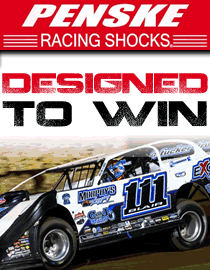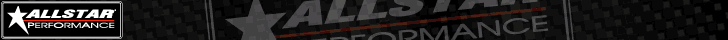
Farmer City Raceway
FAQ: Farmer City 74 pay-per-view information
Frequently asked questions about DirtonDirt.com's live pay-per-view productions of the Farmer City 74, scheduled for May 11-12 at Farmer City (Ill.) Speedway:
Where do I find the live video?: Click this link (it will be active each evening).
What kind of pay-per-view packages are available? How much do they cost?: Single-day packages are available Friday for $24.99. Follow this link for more information.
What time does the action begin?: Hot laps are scheduled for 6:30 p.m. CDT each evening, with qualifying and racing to follow.
What if it rains?: Those who order will be granted access to watch the program whenever it is made up. If the program is not made up, those who order will receive a full refund.
What's the racing schedule?: Action kicks off Thursday with a $3,000-to-win program for UMP Late Models, along with racing for Crate Late Models and street stocks. Friday's headliner includes a $20,000-to-win program for UMP/ALMS/MARS Late Models and a $5,000-to-win program for UMP modifieds.
What will I get if I purchase the pay-per-view?: Multi-camera coverage, instant replays, driver interviews and more. You’ll also have the opportunity to chat with other viewers.
Am I allowed to rebroadcast the event on platforms such as Periscope or Facebook Live?: No, DirtonDirt.com broadcasts are exclusive to those purchasing pay-per-view packages. Anyone found rebroadcasting the action is subject to copyright law and will have pay-per-view access revoked without refund.
Can I pause the broadcast?: If the stream is stopped, it will return to live action once started again. It is not possible to delay, pause, fast-forward or rewind the live stream.
Can I watch on my TV via my Apple TV, PS4, Xbox 360, Google Chromecast or a hardwired cable?: Many viewers do, but we can't provide technical support beyond video on your computer or mobile computing device.
Do I need to be a DirtonDirt.com subscriber to watch the pay-per-view productions?: All live broadcasts are available to both DirtonDirt.com subscribers and non-subscribers. Non-subscribers have the option of creating a special account to order only a live package.
I briefly logged out and when I attempted to log back in, it said my subscription expired?: Non-subscribers who've created an account only to watch pay-per-view broadcasts may encounter this message. There is no trouble with your pay-per-view access, simply follow this link and it will return you to the broadcast.
Who is doing the production?: Michael Rigsby will oversee a DirtonDirt.com production team that brings extensive broadcast experience. Michael Reiners is directing, with videography from Derek Kessinger and Will Gigeous, and assistance from Kane Runyon, Todd Turner and others.
Will I be able to watch replays of the broadcast(s) that I purchase at a later date?: Each broadcast is archived and uploaded in full within a couple weeks after completion. Those who purchased packages will then be able to watch on demand.
How do I make the video full-screen?: Click the square box next to the volume adjuster in the lower middle portion of the screen.
When I reach the video page, I don't see a video player, only a white area in the middle of the screen. Why?: You need to update the background program that plays video for your web browser. Go to this page and follow the instructions. Additionally, we strongly encourage viewers use Mozilla Firefox or Google Chrome instead of Internet Explorer.
What if the video is buffering or doesn't appear to be working?: Try these suggestions successively. First, close as many other computer applications as possible and refresh your browser window. Reboot your computer. Switch to a different web browser, such as Mozilla Firefox or Google Chrome. Turn off your router (where the internet comes into your home) for 30 seconds, then power it up again. In most cases, those will solve issues. If there's a problem that appears to be affecting everyone, check the live chat and our Twitter feed or Facebook page for details.
Is my network fast enough? If you suspect your Internet connection via your home network isn't fast enough, visit speedtest.net. A higher number for your download speed is better and anything under 1.5 mbps is likely unusable (we recommend 3 mbps or better). If you think your connection should be faster, unplugging your router for a few moments and restarting your network might clear up problems.
What if I'm hearing an echo?: You likely have two browser windows open to the live video feed, so you're hearing the audio twice. Close one of the windows.
Is my computer capable of receiving pay-per-view?: If you have a high-speed Internet connection and you're typically able to view our videos online, you're set. Regularly-used computers five years old or newer with recent software shouldn't have any problems. For the best broadcast experience, we recommend using Mozilla Firefox or Google Chrome web browsers.
Is it just like watching TV?: For the most part, although your computer screen is likely a bit smaller and the picture isn't quite as a sharp as some television broadcasts. As long as you have a steady high-speed internet connection, you should be able to watch smooth video throughout each night's program.
Is the live production available on mobile devices?: A computer and full web browser provide the best experience, but most smartphones and tablets, including iPhones and iPads, can be used as well. On iOS devices (iPhones and iPads), you must quickly click the play arrow upon arriving to the video page; if you see only a still image, refresh the page and tap the play arrow before it disappears.
I'm having problems with my Android device; do you have any tips? For phones, if you get an error message, you must have a Chrome browser available. Click on the lower-left Menu button and click "request desktop site." When you see a spinning wheel, click it, then click the play button to begin streaming. For Android tablets, follow the same instructions, but Chrome isn't required.
Can I watch from work?: Likely not. Many places of business use security firewalls on computer systems that prevent live video. If you receive a server message (something like rtmp://dirtondirt.streamguys.com:80/live) it's likely a firewall issue. Most home networks won't have such firewall issues.
What if I can't figure things out?: Send us an email and we’ll respond as quickly as possible:
Alli Collis: alli@dirtondirt.com